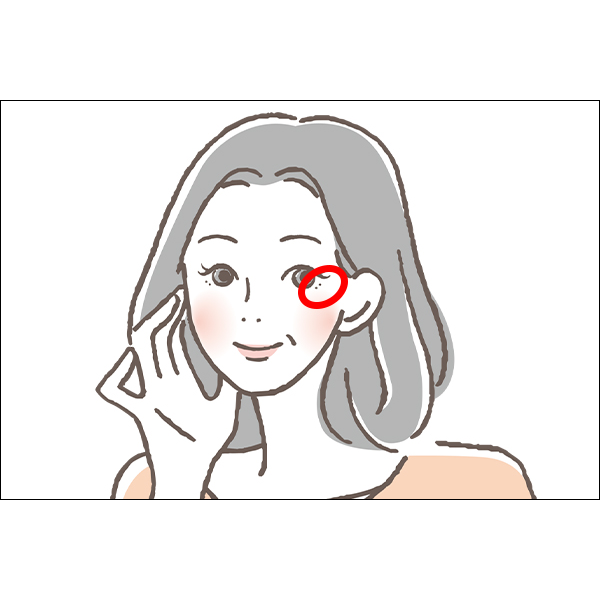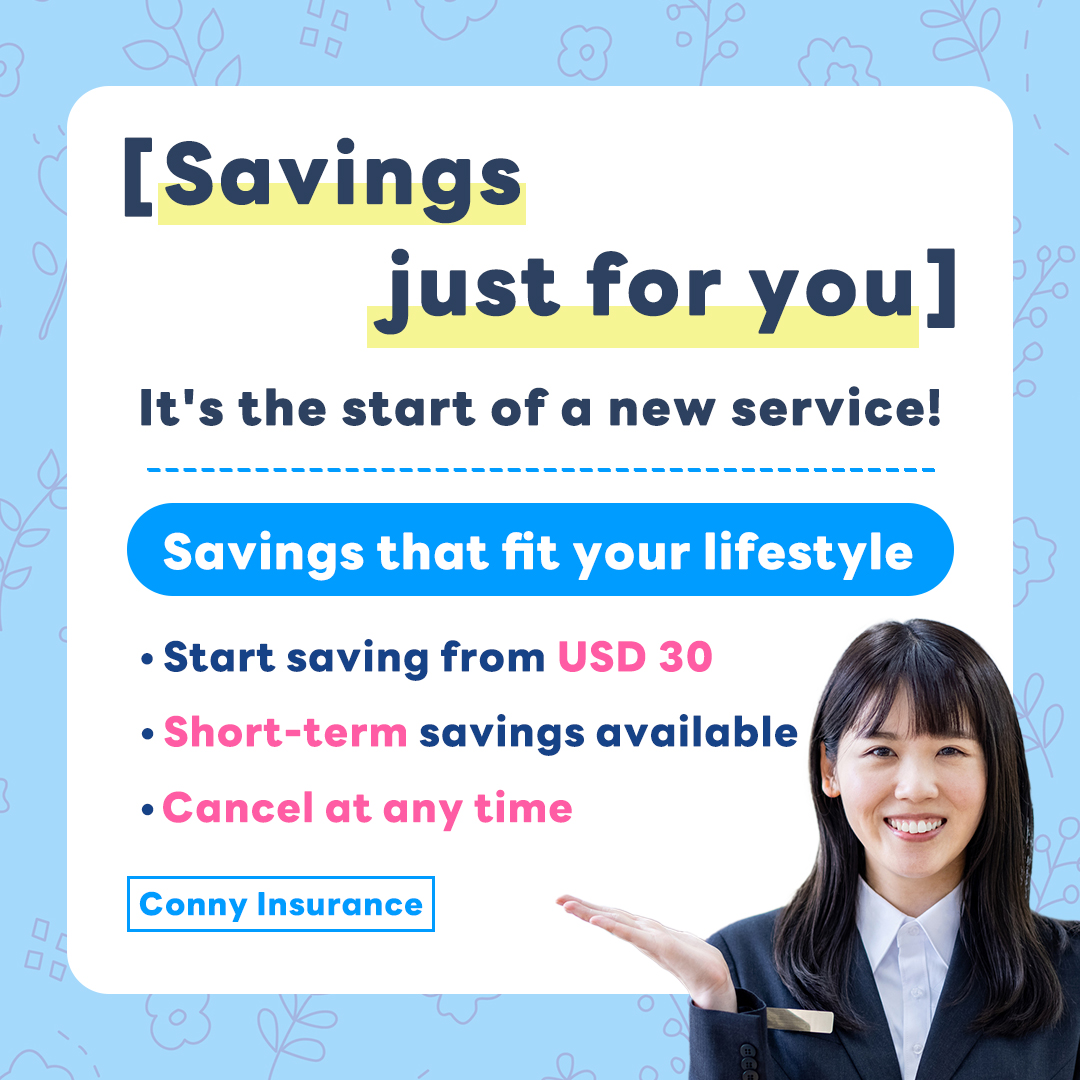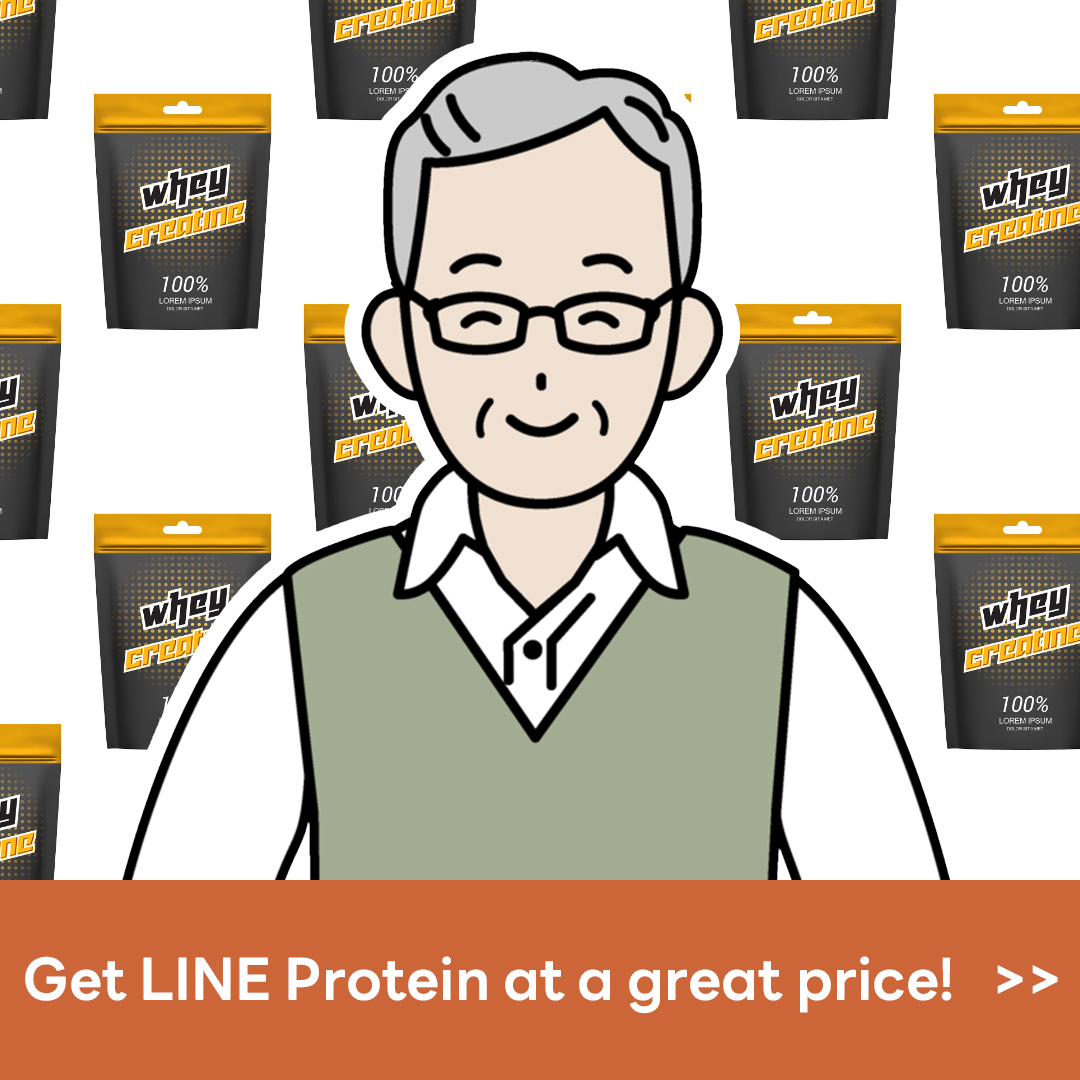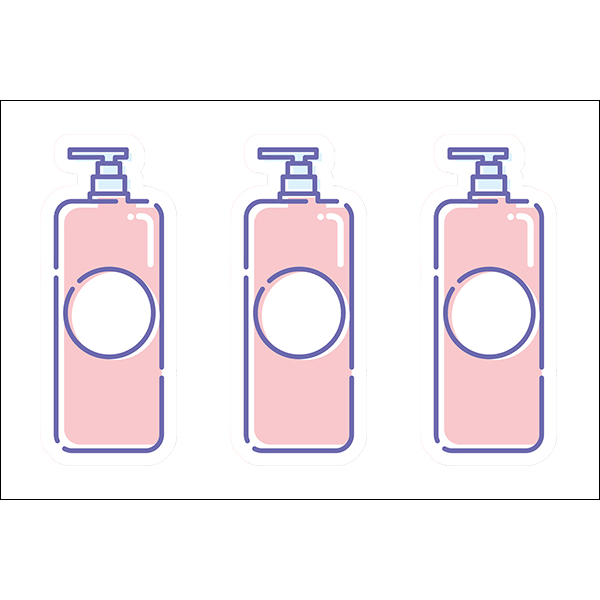It's now easier to prepare the image elements of your ad creative with the background removed on LINE Creative Lab.
You no longer need to prepare these image elements separately. With just one click, making ad creatives has become more streamlined than ever.
In this post, we'll introduce the Remove background feature with effective use-case examples, as well as trends for past ad creatives.
You no longer need to prepare these image elements separately. With just one click, making ad creatives has become more streamlined than ever.
In this post, we'll introduce the Remove background feature with effective use-case examples, as well as trends for past ad creatives.
About the Remove background feature
The Remove background feature automatically detects and removes the unnecessary parts of a selected (uploaded) image by making them transparent.
Upload an image from the editor, click the Remove background icon, and the background will immediately become transparent!
Upload an image from the editor, click the Remove background icon, and the background will immediately become transparent!
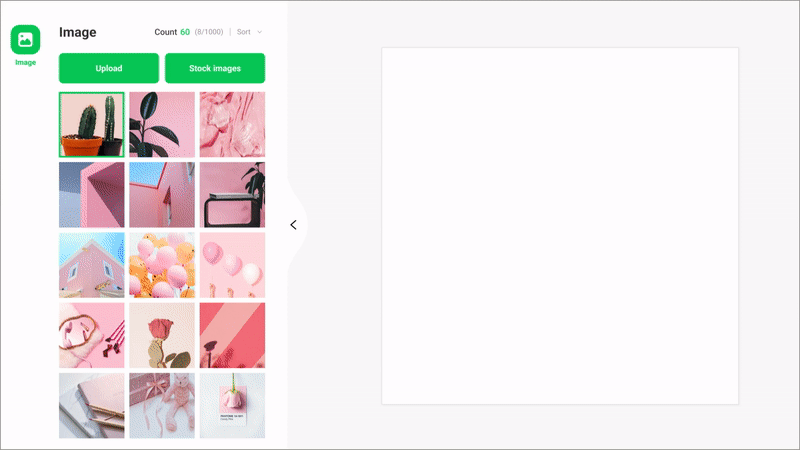
You can also manually correct detailed areas such as outlines with the Retouch tool.
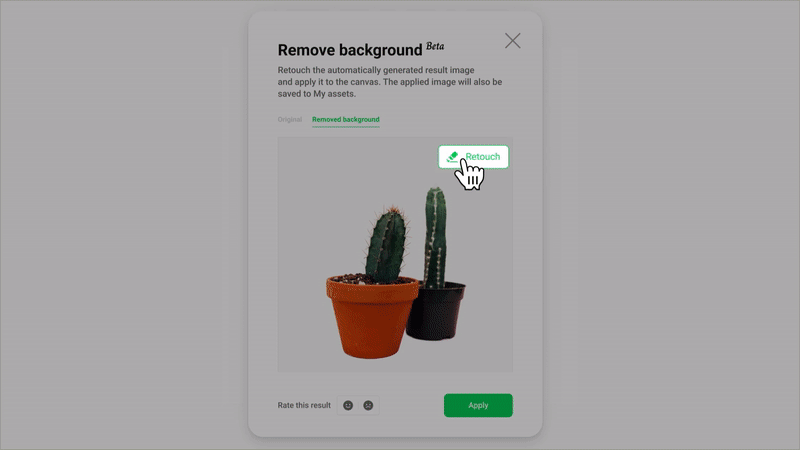
Note: You may encounter some bugs as this feature is still in beta.
In the next section, we'll introduce ad creative examples that used images with the backgrounds removed and our recommendations based on trends for past ad creatives.
We've prepared the ad creatives being introduced as LINE Creative Lab templates. Feel free to immediately start using these templates when making your ad creatives.
We've prepared the ad creatives being introduced as LINE Creative Lab templates. Feel free to immediately start using these templates when making your ad creatives.
Ad creative example 1: Using the Remove background feature to make cut-outs of people
Easily realize ad creatives for just about any business type with images decorated with cut-outs of people or illustrations in your ad creative.
With the small image ad format, simple designs are recommended such as placing cut-outs of people against a black background. They'll even stand out in small sections in the Chats tab, making it easier to grab users' attention.
You can add flair to your ad creative by placing cut-outs of people on image formats like squares, which tend to pack a lot of information, at key points.
With the small image ad format, simple designs are recommended such as placing cut-outs of people against a black background. They'll even stand out in small sections in the Chats tab, making it easier to grab users' attention.
You can add flair to your ad creative by placing cut-outs of people on image formats like squares, which tend to pack a lot of information, at key points.

▼ Other examples of ad creatives that used "cut-outs of people"
Ad creative example 2: Using the Remove background feature to make cut-outs of products being held
Ad creative designs that use cut-outs of products being held can convey a clear mental image of your products. We recommend using these types of ad creative designs for products that people use with their hands, such as cosmetic items, health items, food, and drinks.
By setting backgrounds with colors that match or liven up your products, you can expect they will stay in the minds of users who purchased them.
By setting backgrounds with colors that match or liven up your products, you can expect they will stay in the minds of users who purchased them.

▼ Other examples of ad creatives that used "cut-outs of products being held"
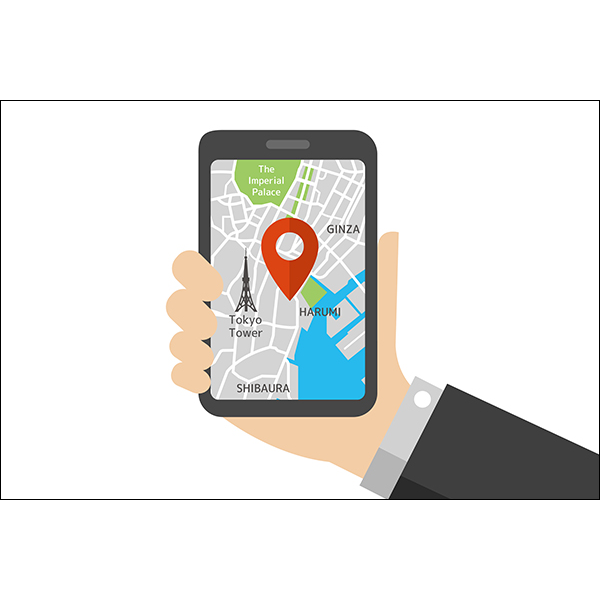

Ad creative example 3: Using the Remove background feature to make product cut-outs
Designs with multiple product cut-outs arranged side by side have high visibility and can visually emphasize the appeal of your products, which makes it more likely users will click on your ad creative. In addition to arranging product cut-outs horizontally, you can use them to arrange your ad creatives in a variety of ways, such as arranging them in layouts that make your ad creatives look like coupons or newspaper inserts, or by using them to show color variations.
We also recommend using designs in your ad creatives that combine cut-outs of people (introduced earlier in this post) and cut-outs of products, as it allows you to clearly convey who your target audience is while promoting the appeal of your products at the same time.
We also recommend using designs in your ad creatives that combine cut-outs of people (introduced earlier in this post) and cut-outs of products, as it allows you to clearly convey who your target audience is while promoting the appeal of your products at the same time.

▼ Other examples of ad creatives that used "product cut-outs"
Try making a variety of ad creatives using LINE Creative Lab's Remove background feature!
You can easily make ad creatives similar to the ones introduced in this post using the templates in LINE Creative Lab. These templates were designed based on ad creatives that were highly effective on LINE Ads in the past. If you're an advertiser who isn't sure what designs are effective or worried about production costs, then these templates are for you.
Anyone can easily make ad creatives that effortlessly produce results in no time by selecting their favorite template and combining their own images with the Remove background feature.
By all means, give this new feature a try.
Anyone can easily make ad creatives that effortlessly produce results in no time by selecting their favorite template and combining their own images with the Remove background feature.
By all means, give this new feature a try.
About LINE Creative Lab
No need for specialized software! Anyone can easily make high-quality creatives.
Choose from a wealth of templates and designs that were based on examples of highly effective ads.
An Auto-creation feature makes quick image creation a reality.
Deliver the creatives you made to LINE Ads in a single stop.
Note: LINE Creative Lab can only be viewed on a PC.