Five types of unacceptable content to be aware of for animated image ad reviews
We're going to introduce some types of content you should avoid for ad reviews using the LINE Ads animated image format. We'll also give some advice and things to keep in mind when making animated images. Being aware of the easiest mistakes to make will guide you to making and delivering ads more quickly and easily.
In this post, we're going to introduce types of content and points to keep in mind when making animated images along with examples of creatives that were rejected during ad review.
Out of the creatives that get rejected during ad review, we'd like to pay special attention to the following five types of content.
Five reasons why your animated images get rejected
(Check before having your ad reviewed!)
Now, we'll show you precisely what kinds of design elements get rejected in review with actual images.
1. No ad elements in the first or last frame
Make sure to put advertising elements (e.g. a product image, a tagline) in the first and last frames.
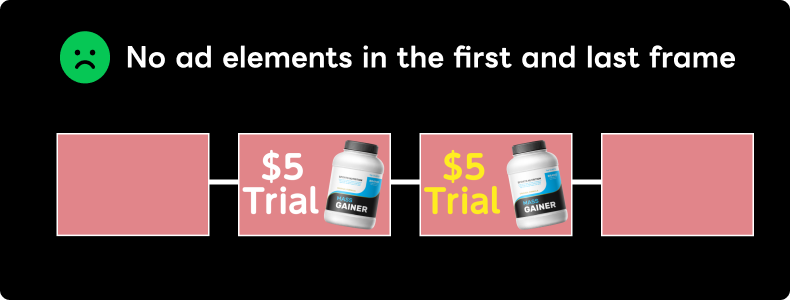
2. Intense flashing and rapidly changing images
Ads with intense blinking and flashing elements and images that change rapidly are distracting for users and may obstruct from the media it's appearing in. For this reason, such creatives cannot be displayed. When including these design elements, put some effort into details such as adjusting the speed so that it doesn't feel too fast or intense, and having matching background coloring.

3. Content that may confuse users
Designs resembling notification badges, alerts, and sirens as well as "News Flash" type text may induce users to abruptly tap the creative. For this reason, such creatives cannot be displayed. Content (not limited to the above) that may confuse users could be rejected upon review. Use full caution with designs that excessively draw users' attention.
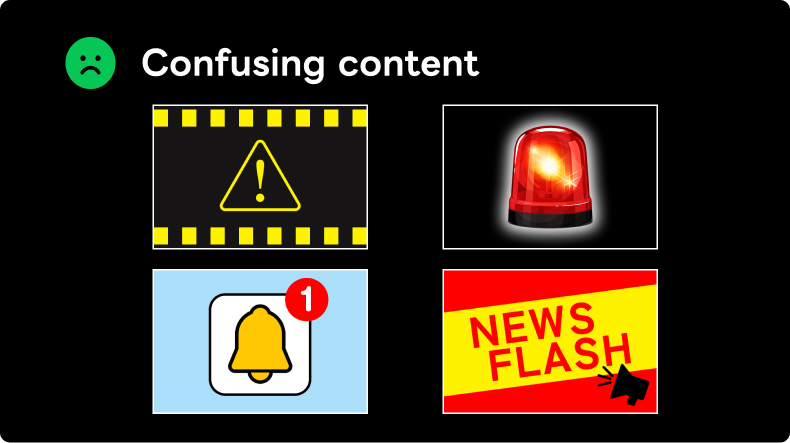
4. Content that doesn't seem to promote your product's appeal
Text, illustrations, and other content unrelated to the product wouldn't seem to be promoting its appeal. Use images and taglines that work to promote your product, without confusing users and inducing unintended taps.
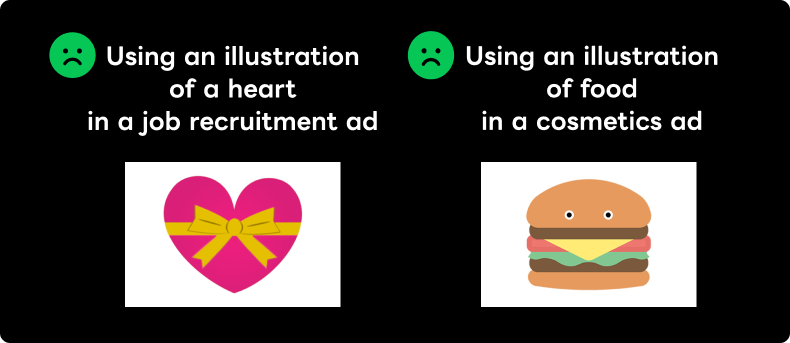
5. Content in violation of relevant laws and regulations
elow are a few examples of unacceptable content. The content varies by industry, so be sure to confirm the details beforehand, then make creatives that follow the rules.
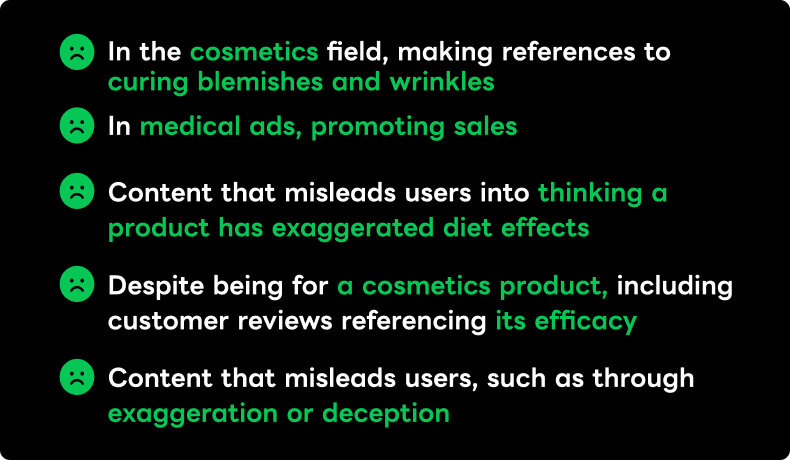
Note: During the ad review, aside from relevant laws, regulations, and various guidelines, your ad will also be judged overall, following LINE's own judging criteria. This does not amount to a promise of passing the review or a legal guarantee. (When placing an ad, make sure to follow the law and the rules set by trade associations.)
Introducing LINE Creative Lab, where you can easily make animated images!
Choose designs from a wealth of templates and make creatives for free.
You can choose from review-friendly effects, thus cutting down production costs and labor.
"I don't know how to make an animated image or how it should be animated..."
"I'm worried about the production costs..."
Leave those worries to LINE Creative Lab!
About LINE Creative Lab
No need for specialized software! Anyone can easily make high quality creatives.
Choose from a wealth of templates and designs that were based on examples of highly effective ads.
An Auto-creation feature makes quick image creation a reality.
Deliver the creatives you made to LINE Ads in a single stop.
Note: LINE Creative Lab can only be viewed on a PC and requires logging in to your LINE Business ID.
Take this opportunity to try a variety of creative styles!
Want to know tips for readily effective animated images?
Be sure to also make use of our posts compiling animated image trends and readily effective points. You can also download resources containing many highly effective examples!


